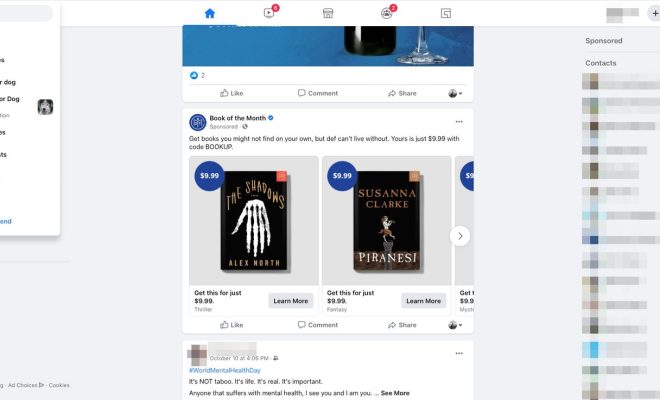All the Different RAID Types Explained
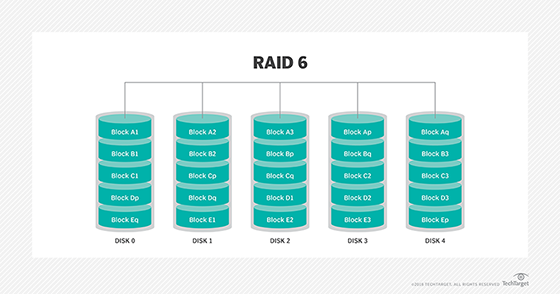
RAID, which stands for Redundant Array of Independent Disks, is a technology that’s used to combine multiple hard drives into a single logical unit. The main purpose of RAID is to increase performance and data reliability. RAID achieves these aims through various techniques like striping, mirroring, and parity. Each of these techniques has numerous advantages and disadvantages, making it essential to understand the different RAID types available.
There are many different types of RAID that you can choose from, each with its own set of strengths and weaknesses. The most common RAID types include RAID 0, RAID 1, RAID 5, RAID 6, and RAID 10. Let’s take a close look at each of these RAID types and how they differ.
RAID 0: This type of RAID uses two or more hard drives simultaneously to improve disk performance. In RAID 0, data is divided across multiple disks, resulting in faster read and write speeds. However, there is no redundancy in data with RAID 0. If one drive fails, all the data on the RAID 0 setup could be lost. RAID 0 is ideal for applications that require faster disk processing, but data loss is not a concern.
RAID 1: This type of RAID is also known as disk mirroring, which involves creating an exact copy of data on multiple hard drives. In RAID 1, all data is always duplicated on two disks, providing redundancy in the event of a hard drive failure. RAID 1 increases the read speed as the array can read any data from either drive. Although RAID 1 has excellent redundancy, it’s not suitable for improving write speeds.
RAID 5: This type of RAID stripes data across at least three disks and utilizes a parity bit for data redundancy. In RAID 5, if one drive fails, the parity bit can be used to rebuild the data. This ensures that there is no data loss in a single-disk failure scenario. RAID 5 is ideal for applications that require striping data with redundancy and is the most popular choice for small to medium-sized enterprises.
RAID 6: RAID 6 is similar to RAID 5, but instead of the parity bit, RAID 6 uses two parity bits. This means that if two disks fail simultaneously, data can still be rebuilt. The main disadvantage of RAID 6 is that it costs more than other RAID levels.
RAID 10: This is a combination of RAID 0 and RAID 1. It’s sometimes called RAID 1+0. In RAID 10, data is striped across at least four disks and is then mirrored for redundancy. This provides fast read and write speeds with good data redundancy. However, RAID 10 is less efficient for storage capacity as it requires a combination of mirrored and striped disks.