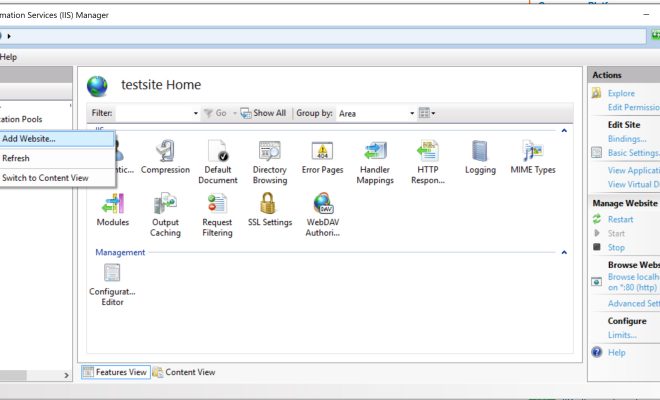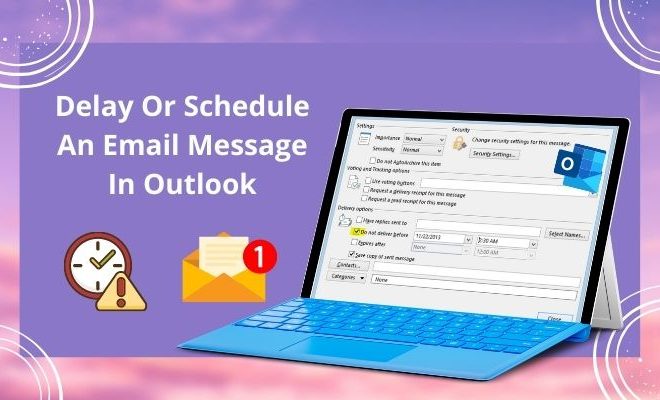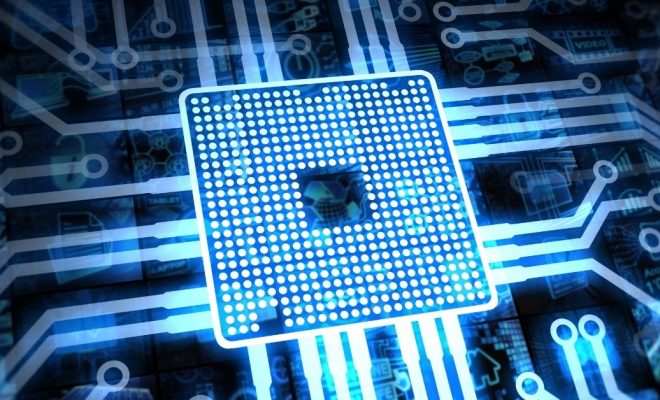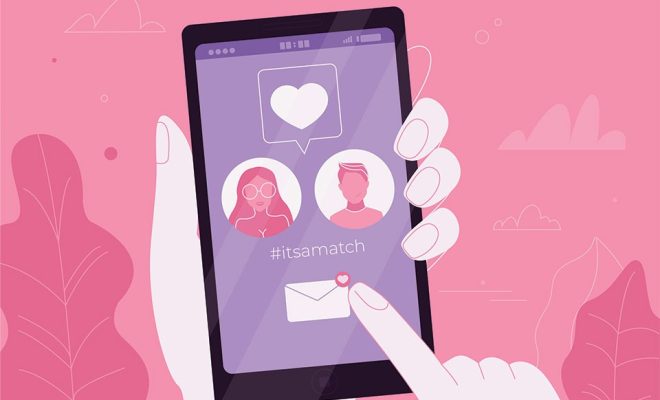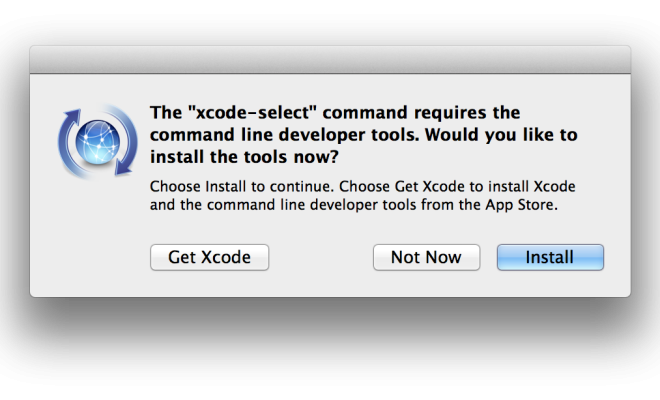AirPods Won’t Connect? Ways to Fix It
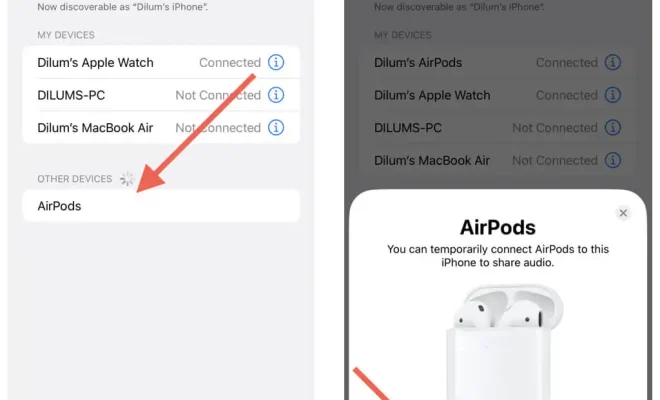
Apple AirPods are the perfect companion for your iPhone and other Apple devices. They offer a unique convenience in the world of wireless earbuds with their seamless connectivity and long-lasting battery life.
However, like any other electronic device, AirPods can also experience connection issues. If you’re experiencing AirPods connection issues, then you’re not alone. Here are some ways to fix it:
1. Check the battery life of your AirPods
Before trying any troubleshooting steps, check the battery life of your AirPods. If the battery is low, it may not connect to your device or may disconnect after a few minutes. Place the AirPods inside the charging case to recharge them.
2. Check the Bluetooth connectivity
Make sure your device has Bluetooth turned on and that it’s in the range of your AirPods. If your AirPods are not connecting, try resetting the Bluetooth connection on your device.
3. Re-pair the AirPods
To re-pair your AirPods, go into the Bluetooth settings on your device and forget your AirPods. Place your AirPods inside the charging case, open the lid and press the button on the back of the case for a few seconds until the LED light on the front of the case starts flashing. Then, re-pair your AirPods by following the instructions on your device.
4. Reset your AirPods
If re-pairing doesn’t solve the problem, try resetting your AirPods. Place both AirPods inside the charging case and keep the lid open. Press and hold the button on the back of the case for about 15 seconds until the LED light on the front of the case starts flashing. After this, re-pair your AirPods with your device.
5. Update your device software
If your AirPods are still not connecting, check if your device has the latest software update installed. Go to Settings > General > Software Update on your device and check if an update is available.
6. Contact Apple Support
If none of the above steps work, contact Apple Support for further assistance. Make sure you provide a detailed description of the issue and the steps you’ve taken to try to fix it.