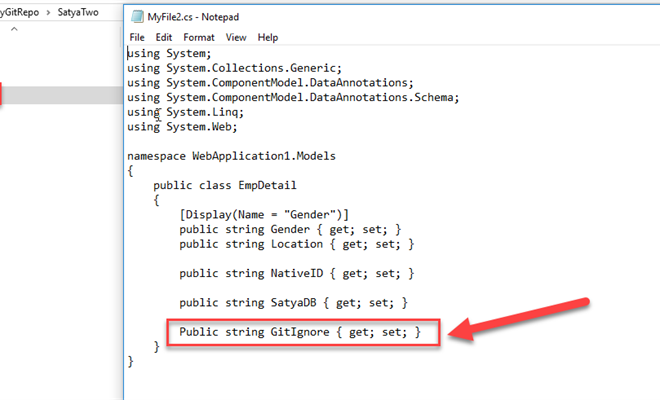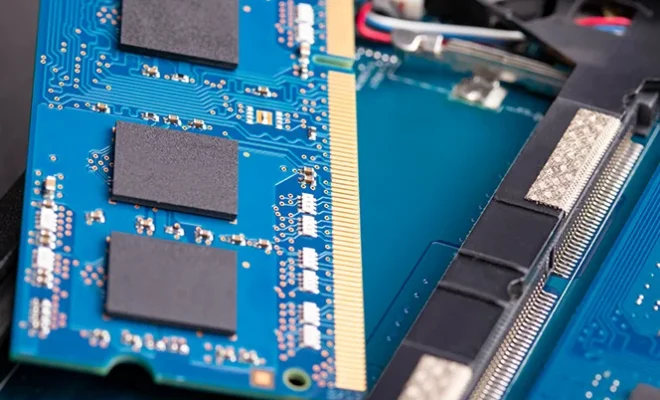Administrative Tools
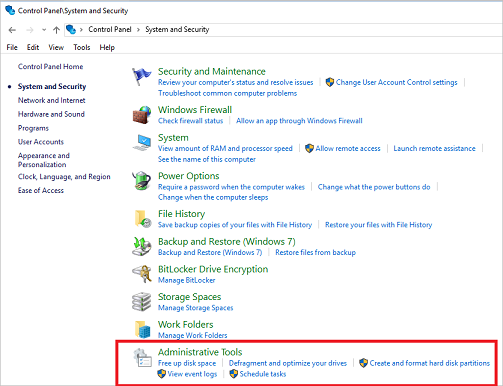
Administrative Tools are a set of software tools specially designed to manage and maintain various aspects of a computer system. They can be used to monitor the system’s performance, configure hardware and software settings, troubleshoot errors, and automate time-consuming administrative tasks. These tools are essential for IT professionals, system administrators, and network administrators, who need to manage multiple systems and users effectively.
Some of the most commonly used administrative tools are:
1. Task Manager: Task Manager is a built-in Windows tool that allows users to monitor and manage active processes and services running on the system. It provides real-time information about CPU and memory usage, disk activity, and network connectivity. Users can use Task Manager to end tasks, restart services, and track system performance.
2. Computer Management: Computer Management is a snap-in tool in Windows that allows users to manage the local computer and remote computers in a network. It provides access to various tools, such as Device Manager, Event Viewer, Services, and Shared Folders, that help manage hardware and software components, monitor system performance, and troubleshoot issues.
3. Control Panel: Control Panel is a set of applets that allow users to configure and customize various aspects of their system, such as display settings, network settings, power options, and user accounts. It is a centralized location for managing system settings and preferences.
4. PowerShell: PowerShell is a command-line tool that allows users to automate administrative tasks using scripts and commands. It provides access to a vast library of commands and modules that enable users to manage core Windows components, such as Active Directory, DNS, and Group Policy.
5. Remote Desktop: Remote Desktop is a Windows feature that allows users to access a remote computer or server from a local computer. It enables users to manage systems and applications remotely, which is especially useful for IT professionals who need to manage geographically dispersed systems.
Administrative tools are essential for maintaining the health and performance of a computer system. They can help diagnose and fix issues quickly and efficiently, and free up valuable time for more critical tasks. Users should familiarize themselves with these tools and learn how to use them effectively to streamline their administrative tasks and optimize system performance.