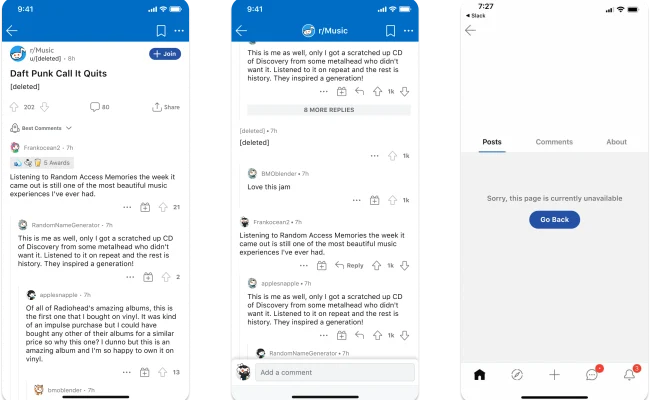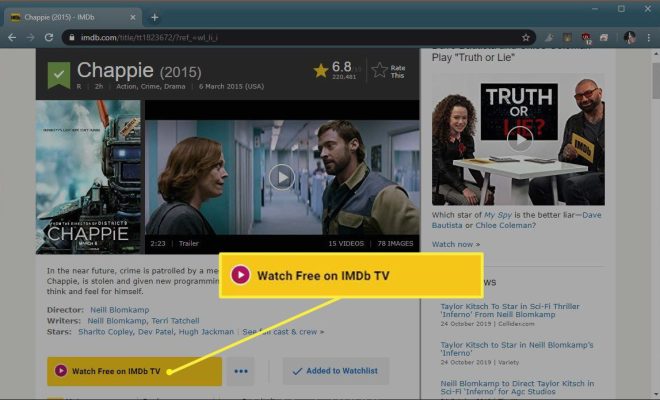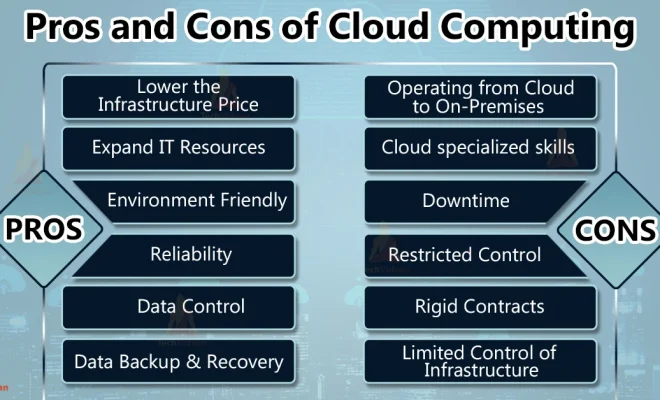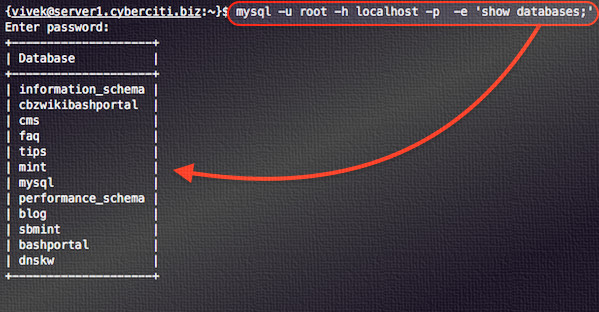How to Access iPhone Files on PC
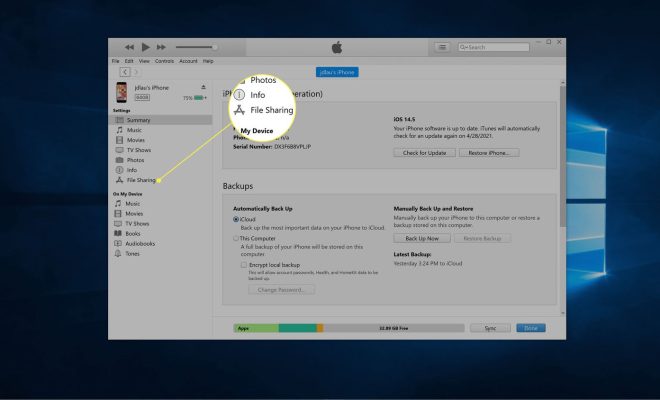
As an iPhone user, you may often encounter the need to access your iPhone files on your PC. Maybe you want to transfer files from your iPhone to your PC or vice versa. Fortunately, there are several ways to do this.
Here are some methods you can use to access iPhone files on PC:
1. iTunes File Sharing
If you want to access your iPhone files on your PC, you can use iTunes file sharing. This is a feature that allows you to transfer files between your iPhone and your PC using iTunes. Here’s how to do it:
Step 1: Connect your iPhone to your computer using a USB cable.
Step 2: Open iTunes on your PC.
Step 3: Click on the iPhone icon in the upper-left corner of the iTunes window.
Step 4: Click on the “File Sharing” option in the left sidebar.
Step 5: Select the app whose files you want to access on your PC.
Step 6: Select the files you want to transfer to your PC.
Step 7: Click on the “Save to” button and select the location on your PC where you want to save the files.
2. iCloud
iCloud is a cloud storage service provided by Apple that allows you to sync your iPhone files with your PC. Here’s how to use iCloud to access your iPhone files on your PC:
Step 1: On your iPhone, go to “Settings” and select “iCloud.”
Step 2: Make sure that “Photo Stream” and “Documents & Data” are turned on.
Step 3: On your PC, go to iCloud.com and log in with your Apple ID and password.
Step 4: Click on the “iCloud Drive” icon to access your iPhone files.
Step 5: Select the files you want to download to your PC and click on the “Download” button.
3. Third-Party Software
There are several third-party software programs available that allow you to access your iPhone files on your PC. Some of the popular options include:
iExplorer: This software allows you to access your iPhone files including photos, music, contacts, and messages.
EaseUS MobiMover: This is a free software that allows you to transfer files between your iPhone and your PC.
iMyFone TunesMate: This software allows you to access your iPhone files and transfer them to your PC.
Final Thoughts
Accessing your iPhone files on your PC is easier than you might think. Whether you prefer iTunes file sharing, iCloud, or third-party software, there is a method that will work for you. By following the steps outlined above, you can easily transfer files between your iPhone and your PC, allowing you to access your files whenever you need them.