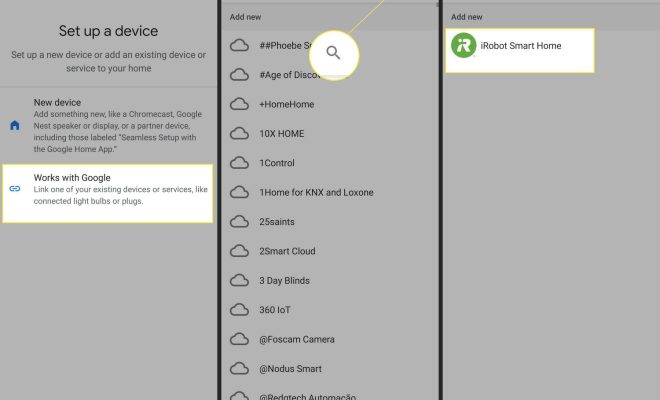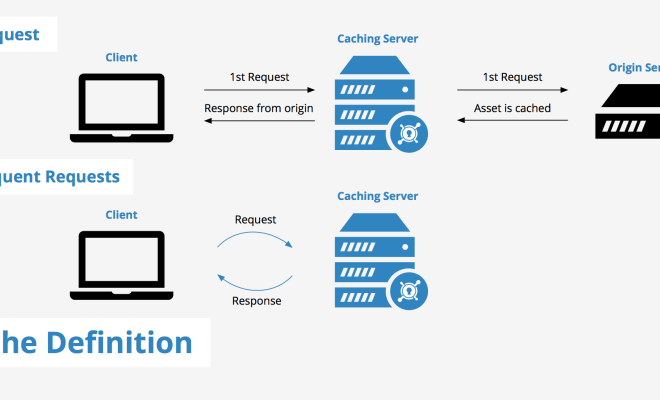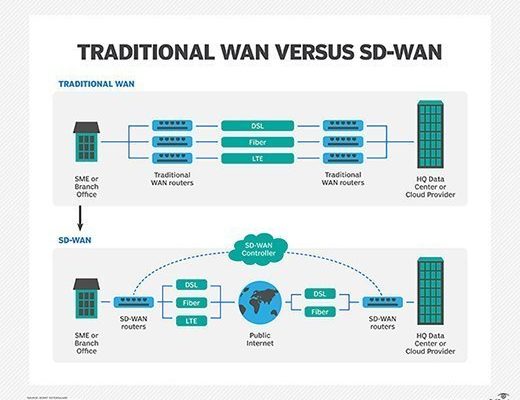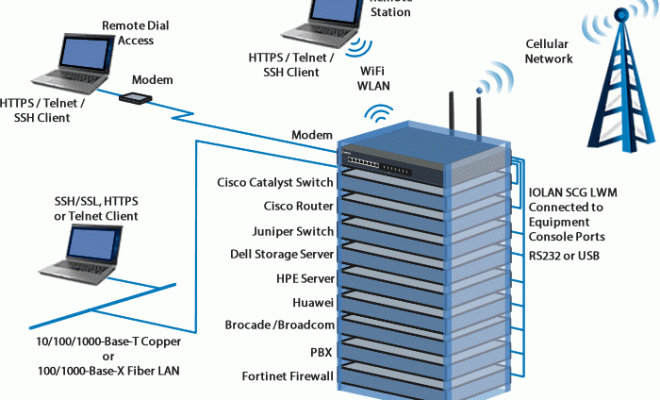720p vs. 1080i vs. 1080p

In today’s world, there are numerous television resolutions available, and choosing the right one can be quite confusing. The most common resolutions you may come across are 720p, 1080i, and 1080p. These resolutions are concerns with the number of pixels that make up the TV image, and they directly affect picture quality. Nonetheless, the user preference and technology required for each may differ.
720p – 720p represents a high definition (HD) resolution with a display format of 720 horizontal lines. It is often considered the minimum resolution for an HDTV display. The “p” stands for progressive scanning, which is a way of displaying images in sequential order, with each line illuminated in order from top to bottom. This makes 720p the best choice for fast-paced action movies or video games since it can keep up with the fast-moving action without any motion blur.
1080i – 1080i is another high definition resolution that has a display format of 1,080 horizontal lines. The “i” in 1080i stands for interlaced scanning, which means that the image is displayed in a sequence of two fields, with odd lines displayed first and even lines displayed second. In other words, the image is not displayed in one continuous vertical line like in 720p. Instead, 1080i is uses only half of the 1,080 horizontal lines to display each image in the sequence, meaning that each field contains 540 horizontal lines.
1080p – 1080p, also known as Full HD, is the highest resolution available for HD displays with a display format of 1080 horizontal lines. The “p” stands for progressive scanning like in 720p, which means that images are displayed in sequential order from top to bottom. This makes 1080p the best resolution for a high-quality movie or gaming experience, showing vibrant colors and clarity in detail.
When it comes to choosing between 720p, 1080i, and 1080p, there are several factors to consider. Firstly, it would be best to consider the technology capabilities required to display each resolution. For instance, 720p content can easily be displayed on an older device with a resolution of 1280×720, while 1080i and 1080p will require a device with a resolution of 1920×1080. Therefore, 720p is often the best choice when upgrading from an old device to an HDTV.
Secondly, the type of content you plan on watching also matters. For example, if you’re a gamer or enjoy watching fast-paced action movies, 720p will give you the best experience. The clarity in detail and nuance of color it produces will make you witness every move without any blurs. On the other hand, if you mostly watch movies or TV shows, then 1080p will give you the best experience with more accurate color production and clear resolution.
In conclusion, understanding the difference between 720p, 1080i, and 1080p is essential when purchasing a new HDTV or device. However, your ultimate preference and budget will guide your purchase decision. Whatever your decision is, ensure your device offers excellent display quality with the right resolution for the content you most enjoy.