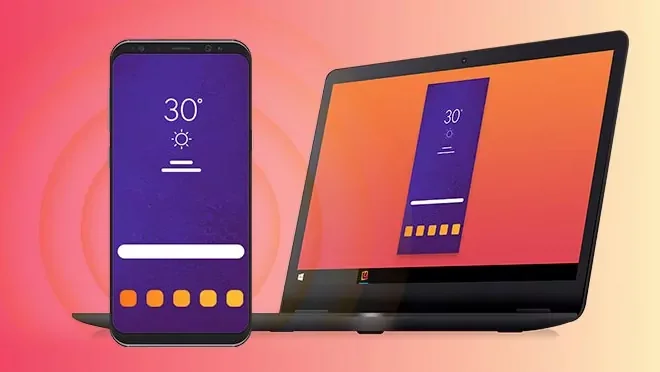503 Service Unavailable Error Message: What It Is and How to Fix It
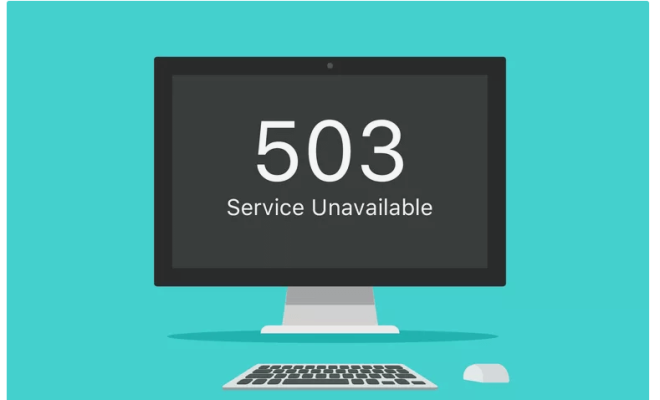
503 Service Unavailable error message is a common HTTP code that website owners and users may encounter. This error typically occurs when a web server is unable to handle requests due to various reasons. In this article, we will explore what the 503 error message is, its causes, and how to fix it.
What is the 503 Service Unavailable Error Message?
A 503 error message is an HTTP status code that indicates that the server is unavailable to process the request due to maintenance or overloading. It is different from the 404 error message, which means that a webpage or file cannot be found on the server.
This error code is temporary and usually resolves itself once the server’s problem is resolved. However, if this error persists, it may lead to a loss in traffic and revenue for website owners and inconvenience for users.
Causes of 503 Service Unavailable Error Message
1. Maintenance or Upgrades: Web server administrators may put their server in maintenance mode or upgrade the server software or firmware, which may result in the server’s unavailability.
2. Traffic Overload: If a web server receives more requests than it can handle, it may return the 503 error message to avoid overloading the server.
3. Server Outages: The server may also be down due to power outages, hardware or software failures, or any other unexpected issues that could affect its operation.
4. DDoS Attacks: Websites may experience 503 errors if they are under a Distributed Denial of Service (DDoS) attack, which floods the server with requests to make it unavailable.
How to Fix 503 Service Unavailable Error Message
1. Wait: The first remedy for a 503 error is to wait for some time and try reloading the webpage in a few minutes. The server may be temporarily unavailable due to maintenance or overload, but it may be back up and running shortly.
2. Check for DDoS Attacks: If a website receives a DDoS attack, web administrators can detect and mitigate it by monitoring traffic patterns and blocking traffic that does not follow standard protocols.
3. Server Maintenance: If the server is down for maintenance or upgrades, the administrators can inform their users through a well-crafted “maintenance mode” page or set up a redirect to a backup server to ensure users can access the website.
4. Increase Server Resources: If the server is unable to handle the traffic, website administrators can increase server resources by adding a load balancer, upgrading hardware or software, or optimizing code and queries to make the website faster.
Conclusion
A 503 Service Unavailable error message can cause frustration for website owners and users. However, understanding its causes and how to fix it can help mitigate its effects. When a website goes down, it is essential not to panic and to take steps to resolve the issue. The key is to diagnose the problem, communicate with users, and fix the issue as quickly as possible to minimize the impact on the website’s traffic and revenue.