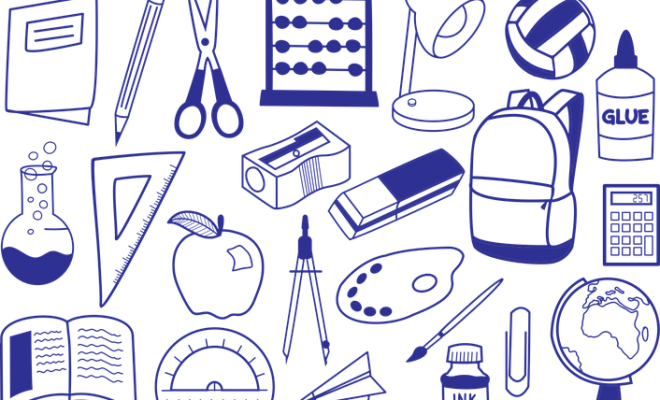5 Assistive Technology Apps for Students With Special Needs

*The Tech Edvocate is pleased to produce its “Best of the Best” resource lists. These lists provide our readers with rankings for edtech-related blogs, twitter accounts, influencers, products, etc. These lists are meant to be fluid, and for that reason, they are regularly updated to provide up to the moment information.*
At its core, the American educational system is about the democratization of knowledge for all students, regardless of their circumstances. In 2011, 22 percent of non-institutionalized adults with disabilities had less than a high school education. If this statistic was applied to the general population, my suspicion is that there would be an outcry to reform K-12 education to have better graduation results. But for students with disabilities, there is no shock or outrage, and that is something that has to change. The key to improving the educational experience for students with disabilities is better accommodations in schools and continued improvements in assistive technology.
Assistive technology in K-12 classrooms, by definition, is designed to “improve the functional capabilities of a child with a disability.” While the word “technology” automatically conjures up images of cutting-edge electronics, some assistive technology is possible with just simple accommodations. Whether high-tech or simple in design, assistive technology has the ability to transform the learning experiences for the children who benefit.
Assistive technology is important for providing a sound education for K-12 students with disabilities but benefits the greater good of the country too. Nearly one-fourth of a specific student population is not being properly served, and with so many technological advances, that’s a number I believe can drop. Assistive technology in simple and complex platforms has the ability to lift the entire educational experience and provide a better life foundation for K-12 students with disabilities.
With so much talk about mobile devices at K-12 desks and teaching technology for the majority of students, it can be easy to overlook the strides also being made for students with disabilities when it comes to assistive technology, especially in the area of apps. These apps can be used with virtually any electronic device, including mobile phones. Also, many come no cost, and those that are fee-based are usually inexpensive. In this article, we will profile the best assistive technology apps on the market today.
- Voice4U is an augmentative and alternative communication app that helps students with communicative disorders express their ideas, thoughts, feelings, etc. It is especially a good solution for students with autism, ELL students, and stroke or traumatic brain injury victims. This app is interactive and easy to navigate.
- Memory Trainer is an app that helps students to improve their spatial and working memory. It comes with a feature that allows users to monitor their progress. This app has been shown to improve critical thinking skills, focus, and the ability to multitask.
- Speak It! is a text-to-speech app. Just input the words, and the app will speak them for you. It highlights every spoken word so students can follow along with the text easier. This low-cost app allows non-verbal children to connect with their classmates. The device allows you to save your commonly used phrases and words, so you don’t have to input them over and over again.
- Dragon Dictation is an app that was designed for students with disabilities that have issues writing. This voice recognition technology app allows students to translate their speech to text, which can assist them with the writing process. Students love how accurate it is.
- Talking Calculator is the perfect app for students with visual disabilities. It has big colorful buttons and an easy-to-use interface. The app actually talks to students, telling them which button their finger is currently hovering over. When students are calculating something, the app can vocalize the answer.
What do you think? Did we miss any?