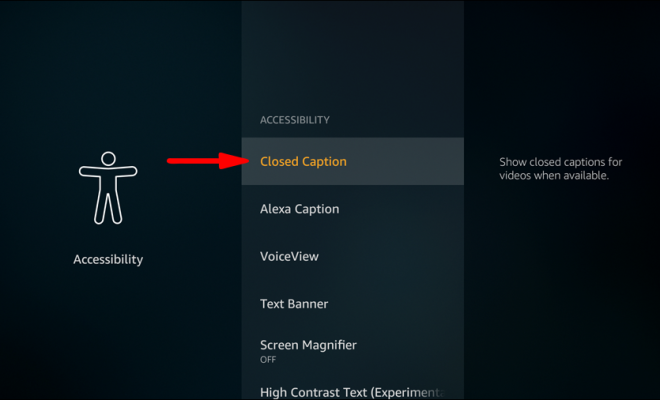100+ FL Studio Keyboard Shortcuts for Windows and Mac

As one of the most popular Digital Audio Workstations (DAWs) in the industry, FL Studio offers keyboard shortcuts that can save users considerable time during production. Here are over 100 keyboard shortcuts for Windows and Mac users to make the most of their FL Studio sessions.
General Shortcuts
1. F1-F12: open/close various windows, such as the mixer, playlist, and piano roll
2. Ctrl+N: create a new project
3. Ctrl+O: open an existing project
4. Ctrl+S: save a project
5. Ctrl+Z: undo previous action
6. Ctrl+Y: redo previous action
7. Ctrl+A: select all
8. Ctrl+C: copy
9. Ctrl+X: cut
10. Ctrl+V: paste
11. Ctrl+D: duplicate
12. Ctrl+1-8: switch between the eight channels in the pattern playlist
Mixer Shortcuts
1. F9: open/close mixer window
2. Alt+L: show/hide track delay
3. Alt+G: show/hide FX slots
4. Alt+C: show/hide channel rack
5. Alt+F: show/hide plugin wrapper
6. Alt+M: show/hide routing matrix
7. Alt+S: show/hide send tracks
8. Alt+T: show/hide time markers
Playlist Shortcuts
1. F5: open/close playlist
2. Ctrl+L: create new pattern in playlist
3. Alt+Click: duplicate selected pattern
4. Ctrl+Shift+C: copy selected patterns
5. Ctrl+Shift+V: paste selected patterns
6. Ctrl+Shift+M: merge pattern clips together
7. Shift+Arrow keys: select multiple patterns
8. Alt+Arrow keys: move pattern up/down
Piano Roll Shortcuts
1. F7: open/close piano roll
2. Ctrl+A: select all notes
3. Ctrl+C: copy selected notes
4. Ctrl+X: cut selected notes
5. Ctrl+V: paste copied/cut notes
6. Ctrl+D: duplicate selected notes
7. Ctrl+J: join selected notes
8. Ctrl+T: split selected notes
9. Ctrl+R: randomize selected notes
10. Alt+Click: create new note
11. Alt+Drag: resize selected notes
12. Shift+Drag: snap to grid
Automation Shortcuts
1. Alt+A: show/hide automation clips
2. Alt+Click: create new automation clip
3. Ctrl+Click: add point to automation clip
4. Ctrl+Drag: move point on automation clip
5. Shift+Drag: snap to grid
6. Alt+Drag: copy and paste automation clip
7. A: show/hide automation
Plugin Shortcuts
1. F8: open/close plugin picker
2. Ctrl+D: duplicate selected plugin
3. Ctrl+Shift+C: copy selected plugin settings
4. Ctrl+Shift+V: paste copied plugin settings
5. Ctrl+Click: open plugin settings
6. Ctrl+Alt+Click: rename plugin
These are just a few of the many keyboard shortcuts available on FL Studio. By taking the time to learn and incorporate these into your workflow, you can significantly improve the speed and efficiency of your music production. Happy producing!