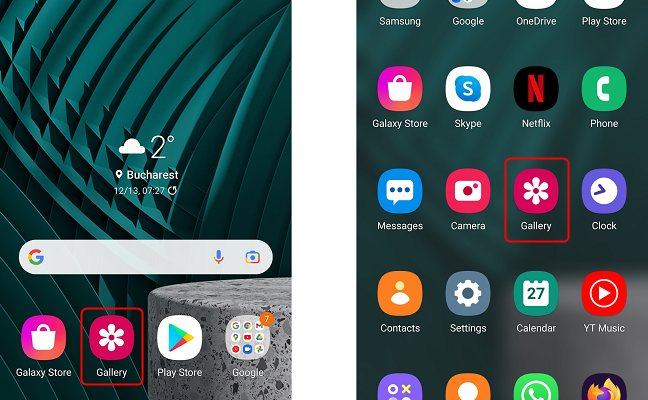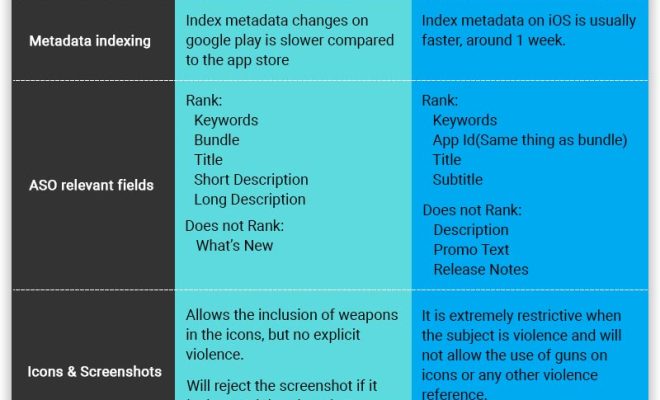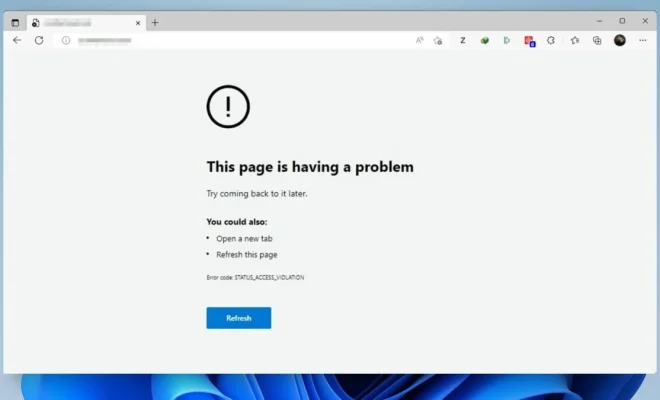View YouTube Videos With YouTube’s IP Address

YouTube is one of the most widely known and used video sharing platforms on the internet. All over the world, millions of people use YouTube to watch and share videos that they find interesting and informative. However, there are times when users may face difficulties in accessing YouTube content, either because of geographical restrictions or other issues. In such cases, there is one method that can help – accessing YouTube videos with YouTube’s IP Address.
What is YouTube IP Address and how is it used?
IP stands for Internet Protocol, which is a set of rules that govern how data is transmitted over the internet. Every device connected to the internet has an IP Address, a unique set of digits that help identify it online. Similarly, YouTube also has its own IP address, which is used to access its content.
When you type in a YouTube video link or URL, the request is sent to YouTube’s servers, and the content is delivered to your device. However, in some cases, the request may be blocked due to various reasons, such as copyright issues or geographic restrictions. In such cases, you can use YouTube’s IP Address to access the content.
How to find YouTube’s IP Address?
To find YouTube’s IP Address, you need to use a process called DNS Lookup. DNS stands for Domain Name System, which translates domain names to IP addresses. You can use any online DNS lookup tool to find YouTube’s IP address. Some of the commonly used tools are:
1. WHOIS: WHOIS is an online database of domain name registrations. You can use WHOIS to find out the IP address of YouTube’s servers. To use WHOIS, go to the WHOIS website, and enter youtube.com in the search box. The website will display all the information about the domain, including its IP address.
2. NSLOOKUP: NSLOOKUP is a command-line tool used to check DNS records. To use NSLOOKUP, open the command prompt and enter “nslookup www.youtube.com”. The tool will display the IP address of YouTube’s servers.
3. DIG: DIG is another command-line tool used to query DNS records. To use DIG, open the command prompt and enter “dig youtube.com”. The tool will display the IP address of YouTube’s servers.
Once you have found YouTube’s IP Address, you can use it to access YouTube content.
How to access YouTube videos with YouTube’s IP address?
To access YouTube videos with YouTube’s IP Address, you need to follow these steps:
1. Open your web browser.
2. Enter YouTube’s IP Address in the address bar. The IP address of YouTube’s servers may vary depending on your location. You can use any of the IPs provided by your DNS lookup tool.
3. Press Enter. The YouTube homepage will appear.
4. Search for the video you want to watch.
5. Click on the video to start playing.
Conclusion
In conclusion, accessing YouTube videos with YouTube’s IP Address is a simple and effective method to watch YouTube content when you face various restrictions. It is important to note that using this method may violate YouTube’s terms of service and may also be illegal in some countries. Therefore, use this method at your own risk and only when you face difficulties in accessing YouTube content through normal means.