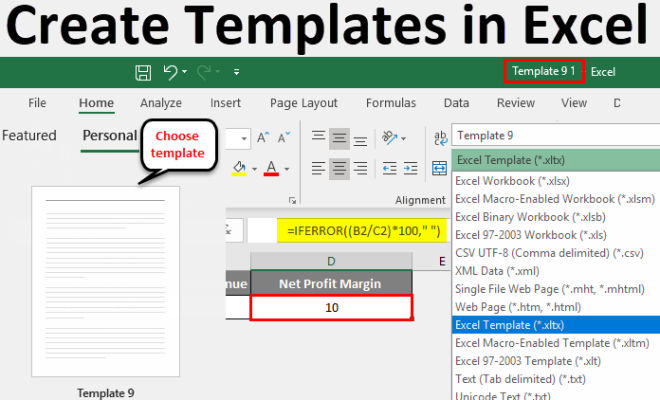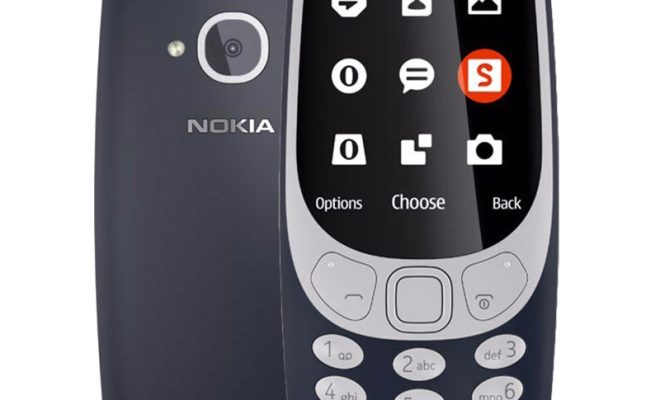Top Ways to Fix iPad Not Connecting to the Internet

iPads are a great companion for both personal and professional needs. Apple’s tablet is reliable and feature-loaded, but sometimes it can troubling. The iPad is an internet-dependent device, and if it can’t connect to the internet, all you’re left with is a mere toy. Here, we’ve compiled the top ways to fix iPad not connecting to the internet.
Check your Router
The first and foremost step to solve the problem is to check your router, which may have an interrupted connection. Restarting the router can fix the issue. Unplug the router and wait for 10-20 seconds before plugging it again. Wait for it to restart fully before connecting your iPad.
Airplane Mode
The iPad’s Airplane Mode can cause the internet to be inactive. If the airplane mode switch is on, the device will be disconnected from the internet. Slide the button to the right to turn off and check the connection.
Reset Network Settings
If you’re facing Wi-Fi connection problems, then resetting the iPad’s network settings might help. Go to Settings > General > Reset > Reset Network Settings. After that, the device will restart, and the network settings will be reset to default.
Update your iPad
Often, outdated software leads to internet connection problems. To fix it, go to Settings > General > Software Update to check if an update is available. If one is detected, tap on Install Now and wait for the process to complete.
Renew DHCP Lease
The DHCP lease can cause connection issues, as it assigns a new IP address to the device. To renew it, go to Settings > Wi-Fi and tap on the blue i button next to the connected Wi-Fi network. Then, tap on “Renew Lease” and wait for the process to complete.
Forget the Network
Sometimes, your iPad may not connect to the internet due to an unknown network issue. To forget the problematic network and reconfigure it, go to Wi-Fi and tap on the blue i button to the problematic network. Then, select “Forget this Network” and try to reconnect to that network.
Contact your internet service provider
If none of the above solutions work, you should contact your internet service provider (ISP) to check for service outage. There may be an unscheduled maintenance or hardware issues that cause the problem.
In conclusion, these are the top ways to fix iPad not connecting to the internet. By following these steps, you’ll be able to enjoy your iPad to its full potential once again.