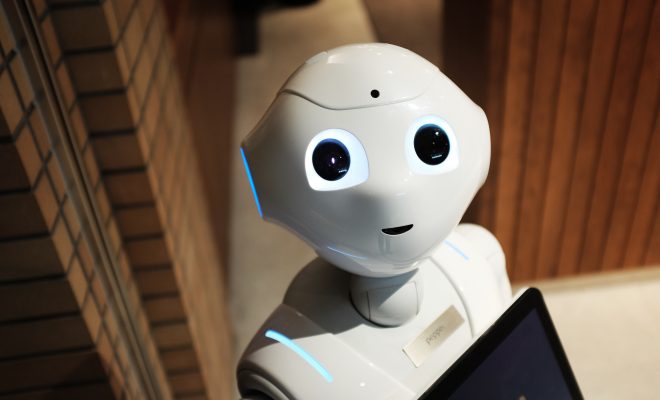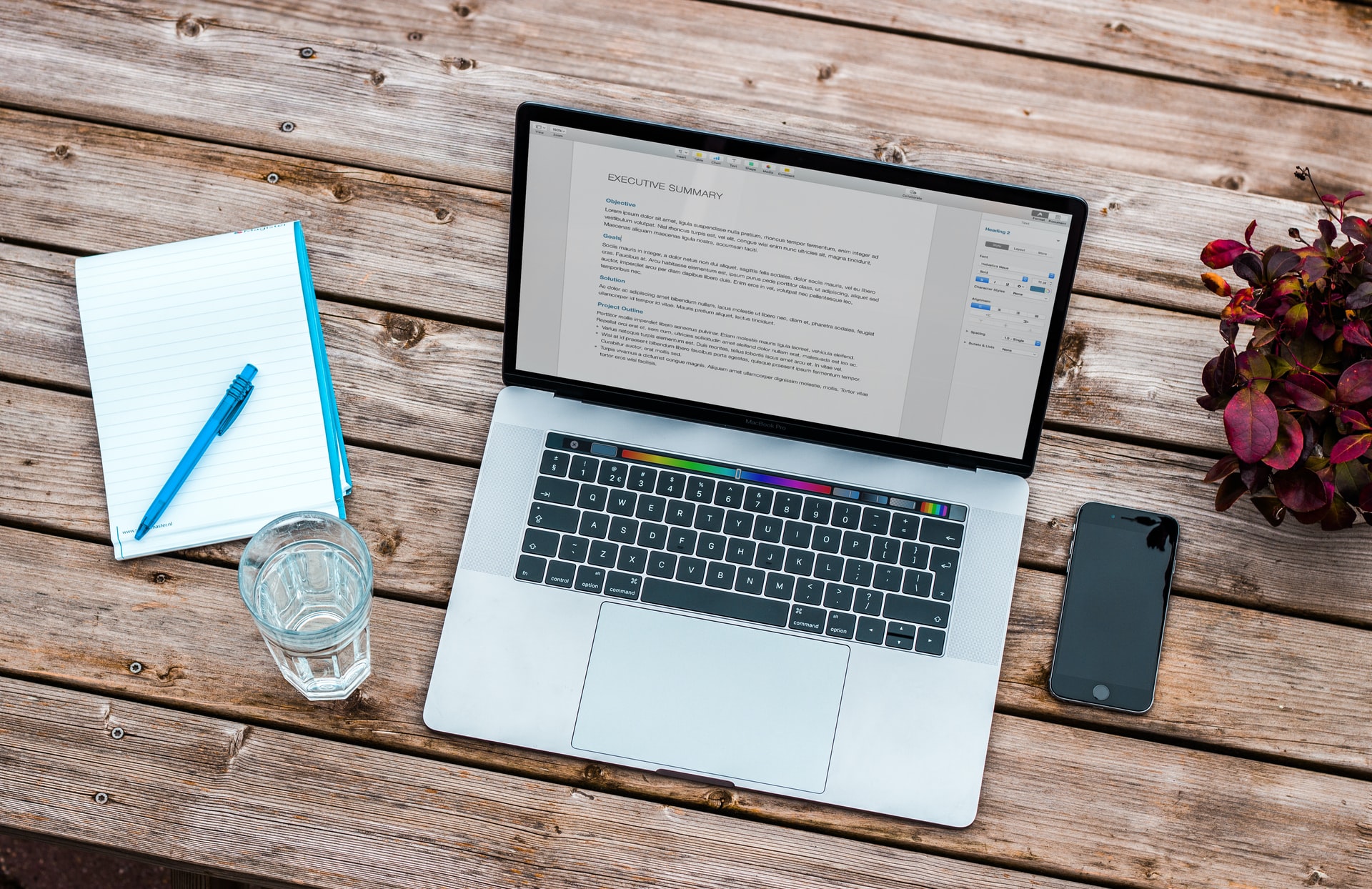The Best File Extraction and Compression Tool for Windows

When it comes to working with files on a Windows computer, there are times when you need to compress or extract files to save space, share them online, or simply organize them. But with so many file extraction and compression tools available, it can be challenging to decide on the best one. In this article, we’ll share some of the best file extraction and compression tools for Windows.
WinZip
WinZip is one of the most popular file compression tools for Windows. It has been in use for over 30 years and is widely used because of its user-friendly interface and ease of use. WinZip is compatible with 32-bit and 64-bit Windows operating systems and supports various file formats, including Zip, Zipx, RAR, 7Z, TAR, GZIP, VHD, XZ, and more. It also integrates with cloud services, including Dropbox, Google Drive, OneDrive, and more.
7-Zip
7-Zip is an open-source compression tool that supports a wide range of file formats, including 7Z, ZIP, GZIP, BZIP2, TAR, and more. It’s free to use and compatible with both 32-bit and 64-bit Windows operating systems. 7-Zip also has a command-line version for advanced users who prefer to use the command-line interface. One of the notable features of 7-Zip is that it can compress files to a smaller size than most other compression tools.
Bandizip
Bandizip is another popular compression tool for Windows that is free to use. It supports a wide range of files formats, including ZIP, RAR, 7Z, ARJ, ALZ, EGG, TAR, BH, LZH, GZ, BZ2, ISO, CAB, WIM, XZ, Z, and more. Bandizip also has a built-in password manager, which allows you to protect your compressed files with passwords. It also supports Unicode file names, which means you can compress files with non-Latin characters.
PeaZip
PeaZip is an open-source compression tool that supports both 32-bit and 64-bit Windows operating systems. It supports a wide range of file formats, including 7Z, ZIP, GZIP, BZIP2, TAR, and more. PeaZip also has a built-in file manager that allows you to browse and manage your compressed files. It also supports strong encryption algorithms, making it an ideal choice for protecting your important files.
WinRAR
WinRAR has been in use for over 25 years and is one of the most popular file compression tools for Windows. It supports various file formats, including RAR, ZIP, 7Z, ARJ, CAB, ISO, and more. WinRAR also has a built-in repair feature, which allows you to repair corrupted archives. It’s free to use for a trial period of 40 days, after which you’ll need to purchase a license to continue using it.
Conclusion
There are plenty of file extraction and compression tools available for Windows, and choosing the right one depends on your specific needs. Whether you’re looking for a user-friendly interface, advanced compression algorithms, or open-source alternatives, there’s something for everyone. The tools listed above are some of the best options available that offer a balance of functionality, ease of use, and affordability.