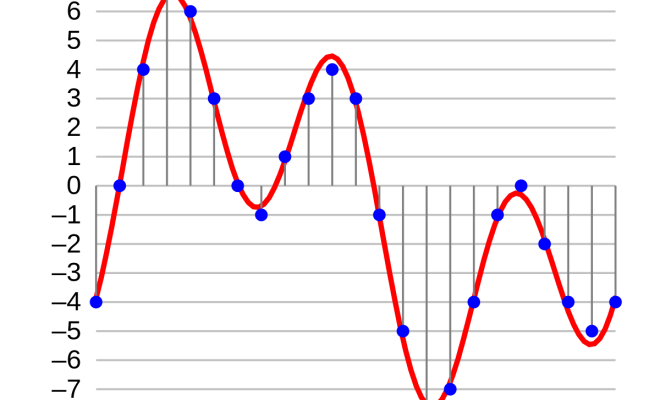How to Turn On Dark Mode On Your iPhone

As technology becomes more advanced, we tend to spend a significant amount of time on our smartphones. The light that emanates from the screen can cause eye strain, leading to headaches and disrupted sleep patterns. Fortunately, Apple has introduced “Dark mode,” which is a color scheme that reduces screen brightness, making it easier on the eyes. It is an excellent option, especially for night owls who like to use their iPhone in the dark. This article discusses how to turn on Dark mode on your iPhone and some of its features.
Firstly, you need to ensure your iPhone has iOS 13 or a later version, as that’s a prerequisite for Dark mode. Once you’ve confirmed you have the right software, access the “Settings” application on your iPhone. You can identify the “Settings” icon from your home screen; it looks like a gear. After opening the “Settings,” scroll down and select “Display & Brightness.” In this section, you will see an option for “Light” and “Dark” modes; select “Dark” mode.
Alternatively, you can ask Siri to enable Dark mode for you, by saying, “Hey Siri, turn on Dark mode.” Siri will follow your instructions and activate Dark mode within seconds.
By turning on Dark mode, you are fundamentally inverting the colors on your iPhone, changing the background from white to black. Not only does this feel easy on the eyes, but it also preserves battery life on OLED display iPhone models, such as iPhone X, XS and 11 Pro. Apple says that Dark mode significantly increases battery life. So, if you want to save your battery, use Dark mode.
Once you enable Dark mode, it will adjust the system’s interface, including your iPhone’s clock, calendar, and camera application. Any third-party applications that support Dark mode will be automatically switched, such as WhatsApp and Facebook, but others may require you to enable it within their own app settings.
In conclusion, turning on Dark mode is a small but significant tweak that can make a significant difference in the way you use your iPhone. The option of easy-on-the-eyes, battery-saving and aesthetic appeal makes it worth turning on Dark mode. With only a few simple steps, you can adjust your iPhone to a mode that is gentle on your eyes and will help you squeeze even more functionality out of your device.