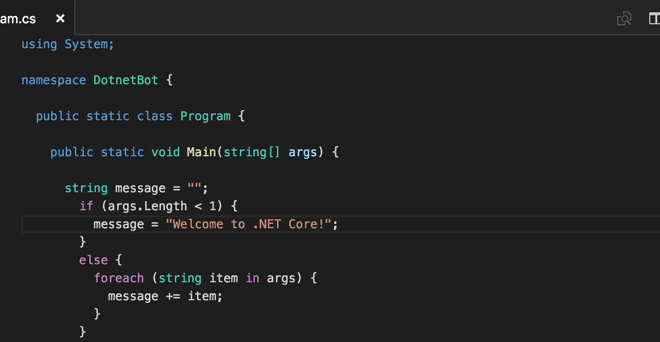How to Scan a Barcode on an iPhone

Scanning a barcode on your iPhone is a simple and convenient way to access information about a product or service. Whether you need to check prices, track inventory, or compare products, scanning a barcode is the fastest and most efficient way to get the job done. In this article, we will guide you through the process of scanning a barcode on an iPhone in just a few simple steps.
Step 1: Open the Camera app
The first step is to open the Camera app on your iPhone. The default Camera app works well for scanning barcodes, so there is no need to download any additional apps.
Step 2: Align the camera with the barcode
Once you have the Camera app open, align your iPhone’s camera with the barcode you want to scan. Make sure the barcode is centered in the camera’s viewfinder and that it is in focus.
Step 3: Wait for the code to be recognized
As soon as the camera recognizes the code, you will see a notification appear on the top of the screen. Sometimes, it may take a couple of seconds for the camera to recognize the barcode, but be patient and wait for the notification to appear.
Step 4: Tap on the notification
When you see the notification appear at the top of the screen, tap on it to open the information about the product. This will take you directly to the website associated with the product or service.
Step 5: View the information
Once you are in the website, you will be able to view all the information related to the product or service. This could include pricing, reviews, or other product details. You will also be able to compare prices across different websites, making your shopping experience more convenient.
In conclusion, scanning a barcode on an iPhone is a quick and easy way to access information about products or services. Whether you are shopping for groceries or looking for a new piece of equipment for your business, scanning a barcode can save you time and effort. So, next time you need to check product information, pull out your iPhone and use the Camera app to scan the barcode.