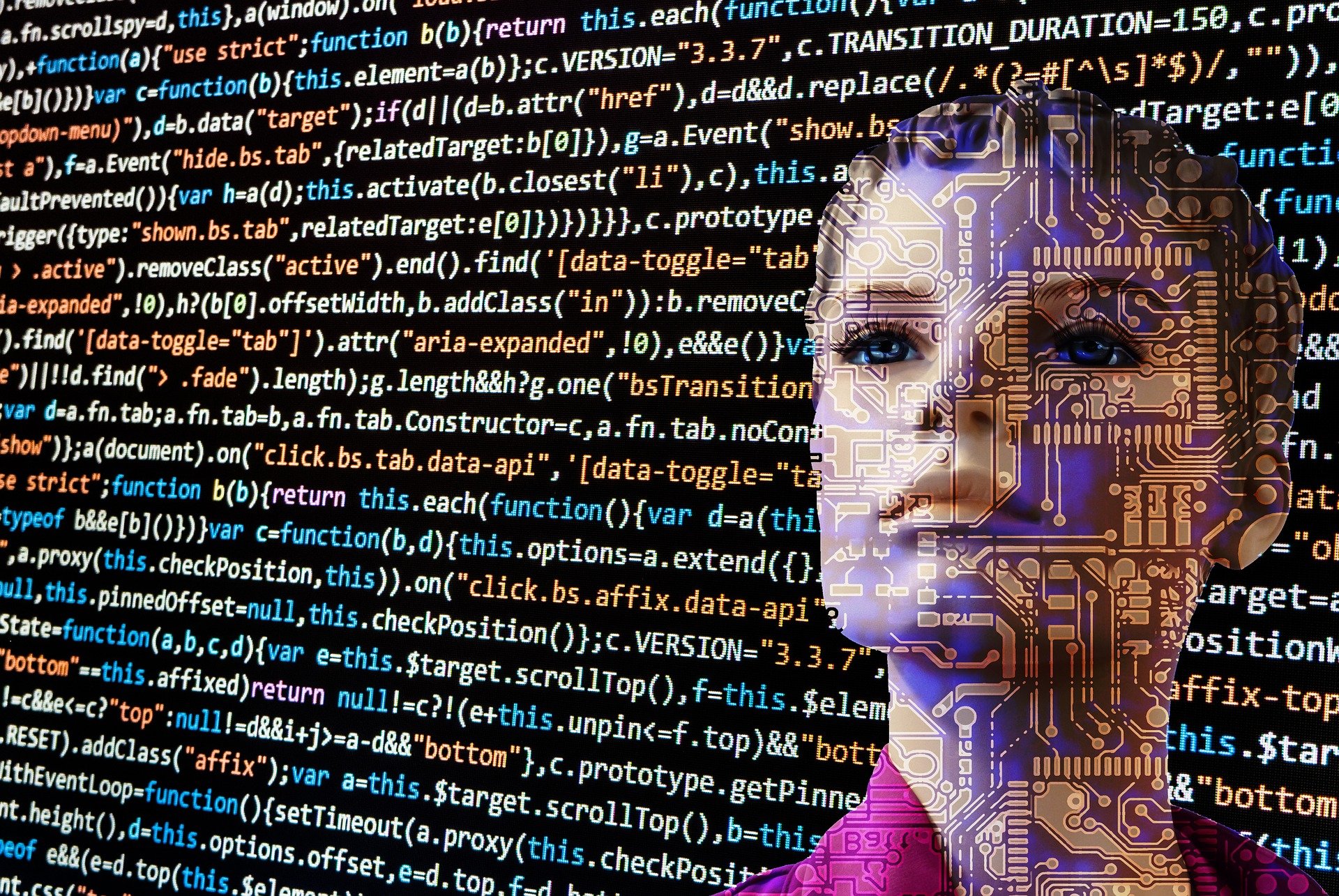How to Port Your Mobile Number to Google Voice

In today’s world where everyone is looking for peace of mind and better mobile services, the process of porting your mobile number to Google Voice can be the solution to your problem. If you have never heard of Google Voice before, then it’s a free service from Google that allows you to make and receive phone calls, send text messages, and voicemail through one central number.
Porting your mobile number to Google Voice is simple but requires some preparation beforehand. This article will guide you through the process of how to port your mobile number to Google Voice.
Step 1: Confirm Your Eligibility and Start the Porting Process
First, determine if your mobile number is eligible to be ported. You can check the eligibility criteria on Google Voice’s webpage. Once you confirm your eligibility, sign in to your Google Voice account, go to the “Settings” icon, and select “Get a Google Voice number.”
Next, you need to select “Change / Port” to begin the porting process. You’ll be asked to enter your mobile telephone number, and Google Voice will attempt to verify if it’s eligible for porting. Keep in mind that porting your number is not instant, and the process can take up to 24 hours to complete.
Step 2: Verify Your Account Ownership
Once your mobile number is verified, the next step is to verify you are the legal owner of the mobile account. The primary account holder, as well as other authorized users, will need to present their account information and identification to complete this step.
Google Voice may need you to upload a copy of your driver’s license or passport, your recent cellphone bill or invoice, and your Social Security number, depending on your account status.
Step 3: Wait for Confirmation
Google Voice will ask you to pay a one-time $20 fee to complete the porting process. After payment, you may need to wait up to 24 hours for the confirmation message that your porting request was successful.
Step 4: Make Sure Your Service Has Been Transferred
After you receive the confirmation message that your porting request was successful, you should ensure that your mobile service has been transferred to your Google Voice account. Go to your Google Voice account and check your settings to ensure everything is working correctly.
During this process, it’s essential to be available to your service provider’s follow-up calls or emails to confirm that you intend to port your number to Google Voice.
Conclusion
Porting your mobile number to Google Voice is simple and can be done in a few easy steps. Ensure that you’ve chosen the correct service provider and gathered all the necessary details before starting the process. After the successful porting of your mobile number to Google Voice, check your settings to verify that your calls, messaging, and voicemail are working correctly.