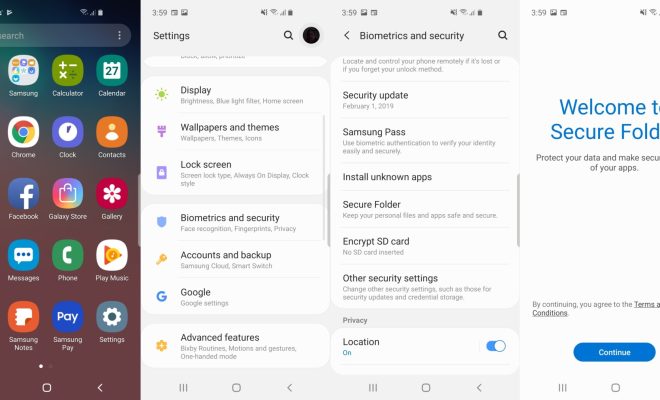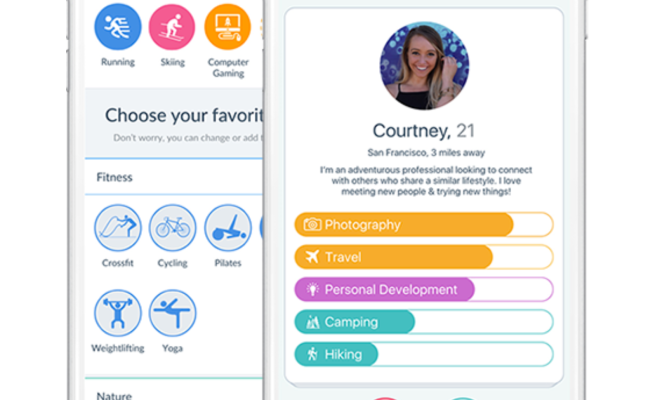How to Make the Copyright Symbol on a Mac or Windows Computer

The copyright symbol is a symbol used to indicate that a particular piece of work is under copyright protection. It is commonly used by authors, musicians, and artists to protect their work from being stolen or used without permission. In this article, we will show you how to make the copyright symbol on a Mac or Windows computer.
Make the Copyright Symbol on a Mac
To make the copyright symbol on a Mac computer, follow these steps:
1. Place your cursor where you want to insert the copyright symbol.
2. Press and hold the “Option” key on your keyboard.
3. While holding down the “Option” key, type the letter “G”. This will insert the copyright symbol (©) into your document.
Alternatively, you can use the emoji menu to insert the copyright symbol on a Mac. To do this, follow these steps:
1. Place your cursor where you want to insert the copyright symbol.
2. Press “Control” + “Command” + “Space”. This will open the emoji menu.
3. Type “copyright” in the search bar.
4. Click on the copyright symbol (©) to insert it into your document.
Make the Copyright Symbol on a Windows Computer
To make the copyright symbol on a Windows computer, follow these steps:
1. Place your cursor where you want to insert the copyright symbol.
2. Press and hold the “Alt” key on your keyboard.
3. While holding down the “Alt” key, type the number “0169” on the numeric keypad. This will insert the copyright symbol (©) into your document.
Alternatively, you can use the character map to insert the copyright symbol on a Windows computer. To do this, follow these steps:
1. Click on the start menu and search for “character map”.
2. Click on “Character Map” to open the application.
3. Select the “Arial” font from the drop-down menu.
4. Scroll down until you find the copyright symbol (©).
5. Click on the copyright symbol to select it.
6. Click on “Copy” to copy the symbol to your clipboard.
7. Place your cursor where you want to insert the copyright symbol.
8. Press “Ctrl” + “V” to paste the symbol into your document.
In conclusion, making the copyright symbol on a Mac or Windows computer is a simple process. By following the above steps, you can easily insert the copyright symbol into your documents and protect your work from unauthorized use.