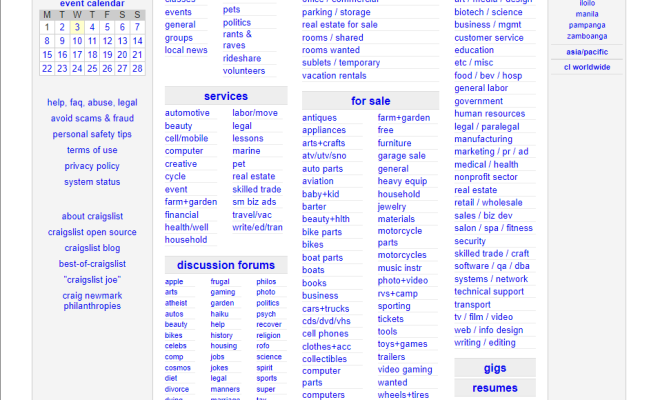How to Deactivate Your Facebook Account

Facebook is the largest social networking site with over two billion monthly active users across the globe. While it is a great platform to connect with friends and family, there are times when you feel the need to unplug from social media. Luckily, Facebook allows you to deactivate your account. In this article, we will guide you through the steps to deactivate your Facebook account.
Step 1: Log in to your Facebook account
The first step is to log in to your Facebook account. Once you have logged in, click on the downward-facing arrow located on the top right corner of the page.
Step 2: Go to Settings
From the drop-down menu, select ‘Settings & Privacy’ and then choose ‘Settings’ from the given options.
Step 3: Deactivate Your Account
On the left-hand side of your screen, you will find the ‘Your Facebook Information’ section. Click on this to expand it. Then, select ‘Deactivation and Deletion’ from the given options.
Step 4: Choose Deactivate Your Account
In the next section, you will see two options: Deactivate Your Account and Delete Your Account. Click on ‘Deactivate Your Account.’ This will take you to a new page where Facebook will ask you why you want to deactivate your account. You can select any reason from the given options or write down your own.
Step 5: Confirm Deactivation
Once you have provided a reason, click on the ‘Deactivate’ button. A pop-up window will appear asking you to enter your Facebook password to confirm your identity. Type in your password and click on ‘Continue.’
Step 6: Deactivation Complete
You will now be taken to a screen that confirms your account has been deactivated. It may take up to 90 days for Facebook to delete your account permanently.
Conclusion
Deactivating your Facebook account is a straightforward process that takes just a few clicks. If you decide to reactivate your account later, all your data, posts, and photos will still be available. But if you choose to delete your account permanently, your data will be lost forever. If you’re finding yourself getting too distracted by social media, deactivating your Facebook account may be a good option for you.