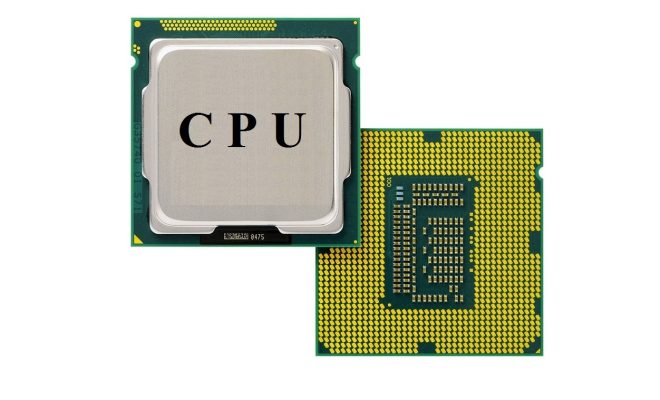How to Connect to a PostgreSQL Database Using Node.js

PostgreSQL is one of the most popular open-source relational database management systems in the world. It is known for its robustness, scalability, and support for ACID transactions. Node.js is a powerful runtime for building scalable server-side applications in JavaScript. In this article, we will show you how to connect to a PostgreSQL database using Node.js.
Prerequisites
Before we proceed, ensure that you have the following:
1. Node.js and NPM installed on your machine.
2. A PostgreSQL database running on your local machine or a remote server.
3. The `pg` module installed in your Node.js project.
Step 1: Install the `pg` module
The `pg` module is a Node.js driver for PostgreSQL that allows you to interact with PostgreSQL databases from your Node.js application. To install the `pg` module, open your terminal and run the following command:
“`
npm install pg
“`
Step 2: Create a Connection to the PostgreSQL Database
To connect to your PostgreSQL database in Node.js, you need to create a connection object with the necessary configuration details. The configuration details include the hostname, username, password, port, and database name. Here is an example:
“`javascript
const { Pool, Client } = require(‘pg’)
const pool = new Pool({
user: ‘your_user’,
host: ‘your_host’,
database: ‘your_database’,
password: ‘your_password’,
port: 5432,
})
“`
In the above code, we are using the `Pool` constructor to create a connection pool to our PostgreSQL database. The connection details such as the username, host, database, password, and port are provided in the options object passed to the `Pool` constructor.
Step 3: Query the Database
Once you have established a connection to your PostgreSQL database, you can start querying the database. To execute a query, you can use the `query` method of the `pool` object. Here is an example:
“`javascript
pool.query(‘SELECT * FROM users’, (err, res) => {
if (err) throw err
console.log(res.rows)
pool.end()
})
“`
In the above code, we are executing a `SELECT` query to retrieve all the records from the `users` table in our PostgreSQL database. The results are returned as an array of objects in the `res.rows` property.
Step 4: Handle Errors and Close the Connection
It is essential to handle errors when querying the database to prevent your application from crashing. In the above code, we have used a `try…catch` block to handle any errors that may occur.
Finally, it is crucial to close the database connection after you are done with your queries. You can use the `end` method of the `pool` object to do this, as shown in the previous code snippet.
Conclusion
In summary, connecting to a PostgreSQL database using Node.js is a simple process that involves installing the `pg` module, creating a connection object, querying the database, and handling errors. With this guide, you should be able to connect to any PostgreSQL database and interact with it using Node.js.