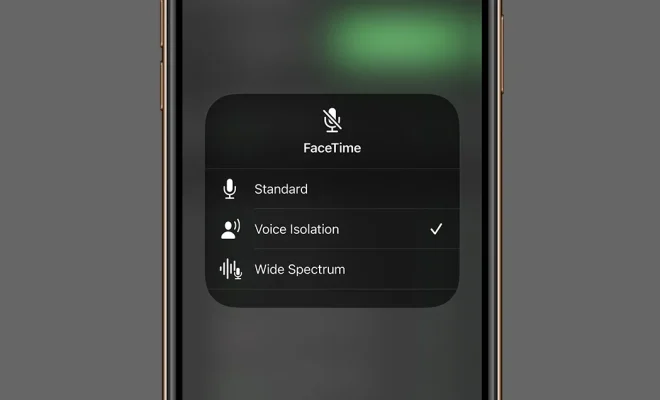Essential and Must-Have Applications for Linux Users

As a Linux user, you have a vast array of choices when it comes to apps and software that can be used on your system to enhance its functionality and power. With so many options out there, it can be hard to know which software is essential and which is unnecessary. In this article, we will go through some must-have applications for Linux users, so you get the most out of your system.
- Web Browser
First on the list is a web browser. A web browser is an essential application that you will need on your Linux computer. Several top web browsers work well on Linux, such as Firefox, Google Chrome and Chromium. Firefox is the default browser on most Linux distributions, but if you want to try other web browsers, you can choose the one that suits you best.
- Media Player
A media player is an essential application for Linux users who love to consume media on their computers. VLC Media Player is a popular media player that works well on Linux. It is open-source, free to use and plays almost all multimedia files, including DVD ISOs, internet radio stations and podcasts.
- Office Suite
Whether you are working from home or the office, an Office Suite is essential for Linux users who need to create and edit documents. Some popular Office Suites for Linux are LibreOffice and OpenOffice. LibreOffice is an open-source, free to use, and regularly maintained office suite that includes Writer, Calc, Impress, Draw and Math.
- Email Client
Email is an indispensable tool in today’s world, so you will need an email client that works on Linux. Mozilla Thunderbird is a popular email client that works well on Linux. It is free to use, open-source, and has several features, including encrypted email communication, email filtering, and spam filtering.
- Terminal emulator
Suppose you are a Linux power user or developer. In that case, you will appreciate the power of a terminal emulator application that allows you to interact with your Linux system using command-line interfaces. Most Linux distributions come with a default terminal emulator, but if you are looking for more features and functionalities, you can try Terminator or Guake.
- Password Manager
With so many passwords to manage, it’s essential to have a password manager that helps you securely store your login credentials. KeePassXC is a free to use, open-source password manager that works on Linux. It is easy to use, has several security features and can generate strong passwords for you.
- File Compression Tool
File compression tools are essential for Linux users who need to compress and decompress files regularly. GNU Gzip and Tar are popular file compression tools that work well on Linux. You can also try 7zip, which is open-source, free to use and can compress and decompress several file types, including ZIP, TAR, GZIP, BZip2, and RAR.