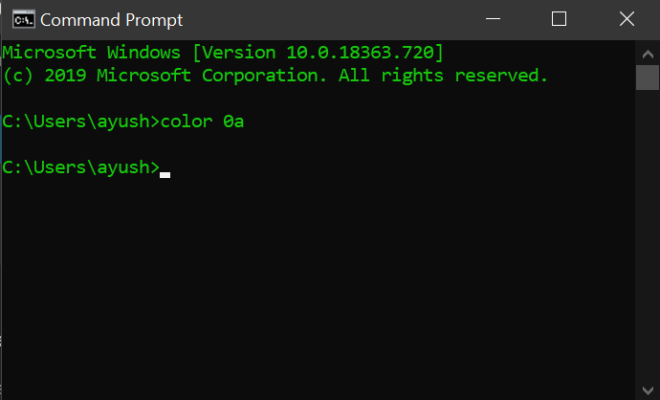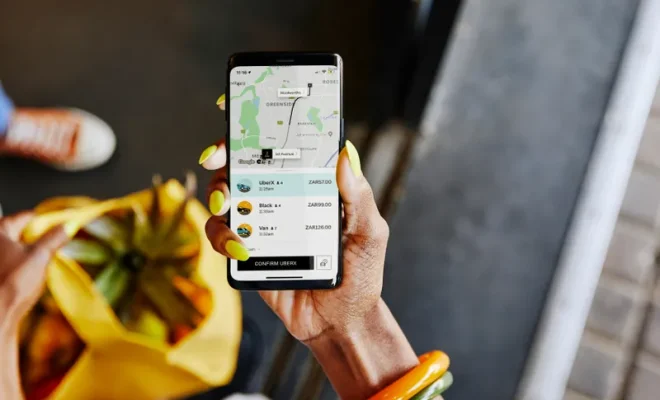Does Google Nest Hub Work With Ring?

Google Nest Hub is a popular smart display device that can help you stay organized, watch videos, and control smart home devices with voice commands. Ring, on the other hand, is a line of popular doorbell cameras that allows you to see and speak to visitors from your phone or tablet. If you’re wondering whether Google Nest Hub works with Ring, the short answer is yes. However, there are a few things you need to know to get started.
Firstly, you’ll need to connect your Ring account to your Google Home app. This can be done by following a few simple steps. Open the Google Home app and tap the “+” icon to add a device. Then, select “Set up device” and choose “Have something already set up?” From there, select “Ring” from the list of available options and follow the prompts to connect your account. Once you’ve done this, you can control your Ring devices with your Google Nest Hub.
One of the most significant benefits of using Google Nest Hub with Ring is the ability to view your Ring camera feeds on the display. You can ask Google Nest Hub to show you a live feed from any of your Ring cameras by saying “Hey Google, show me the [camera name] camera.” You can also view your cameras in the Google Home app by selecting the “Cameras” tab.
Another handy feature of using Google Nest Hub with Ring is the ability to receive notifications on the device. You can choose to receive notifications when someone rings the doorbell or when motion is detected near your Ring cameras. This is especially useful when you’re away from your phone or don’t want to be disturbed by phone notifications.
Overall, using Google Nest Hub with Ring is a great way to increase the convenience and security of your smart home. By connecting your Ring account to your Google Home app, you can control your devices with voice commands, view camera feeds on the display, and receive notifications on the device. It’s a match made in smart home heaven.