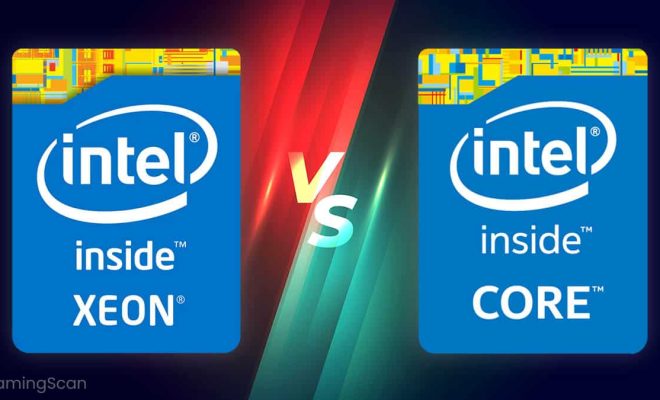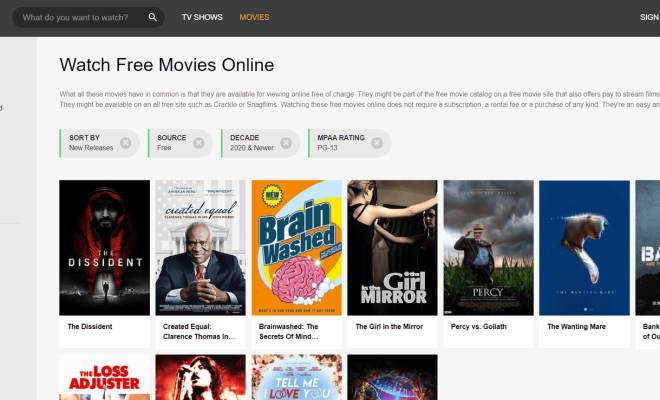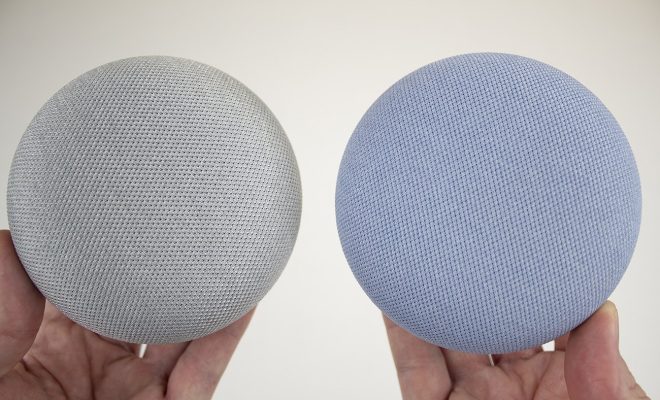Do it Yourself: Equipment to Transfer 8mm Film to DVD

Equipment needed to transfer 8mm film to DVD.
Here are the equipment you will need:
1. 8mm film projector
2. A video camera or camcorder with the ability to record video
3. A capture device or analog-to-digital converter
4. A computer with video editing software
5. A DVD burner or external DVD writer
Steps to Transfer 8mm film to DVD:
1. Set up your film projector and connect it to the video camera using a tripod or steady surface to prevent shaking.
2. Start playing the film from the projector and record the video using your video camera in a dark room with no external light.
3. Once the video has been recorded, transfer the video to your computer using the capture device or analog-to-digital converter.
4. Edit the video footage as necessary using video editing software, such as Windows Movie Maker or iMovie.
5. Once the video has been edited, burn the video to a DVD using a DVD burner or external DVD writer.
It is essential to ensure that you use high-quality equipment to transfer the 8mm film to DVD, as poor-quality equipment can result in poor-quality video footage. It is best to practice first to ensure you have all the equipment needed and have the process completely understood before transferring valuable memories.