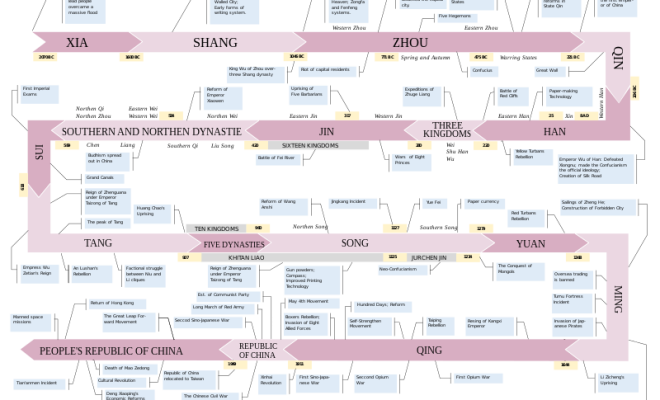CyberLink PowerBackup 2.5 Review:

CyberLink PowerBackup 2.5 is one powerful tool that aids users in securing their essential data with ease. It carves out its distinct space in the vast realm of backup software with its intuitive UI, robust features, and efficient performance.
On downloading and launching CyberLink PowerBackup 2.5, one notices its clean and user-friendly interface. The design aids navigation, allowing both tech-savvy users and novices to operate it seamlessly. The software presents three primary backup options: Full Backup, Differential Backup, and Incremental Backup, which help in creating full system backups or only backing up recent modifications.
One of the unique features on offer is the scheduler. You can set automatic backups for daily, weekly or monthly intervals, ensuring that even in your busiest schedules, data protection isn’t compromised. The program also offers a high degree of customization where you can exclude certain file formats from your backup.
PowerBackup 2.5 effectively handles large datasets. By providing compression options (Fast Compression, Maximum Compression), It makes efficient use of storage space without compromising the quality of the backup.
Security is another area where PowerBackup excels. Password protection alongside an encryption feature that hashes users’ data into a format unreadable by unauthorized personnel significantly boosts the program’s security credibility.
Moreover, CyberLink listens to its users and this is evident from frequent updates that improve functionality and fix bugs, ultimately enhancing user experience over time.
However, despite the fantastic features it provides, PowerBackup 2.5 does come with a few shortcomings. Its inability to back up open files can be a limitation for some potential users. While the software runs smoothly on most newer systems, some older systems might encounter compatibility issues.
In conclusion though, CyberLink’s PowerBackup 2.5 remains a strong contender in the data backup field due to its comprehensive feature approach towards ensuring secure and hassle-free data protection. Despite minor shortcomings its benefits clearly outweigh its flaws making it worth considering as for your backup needs.